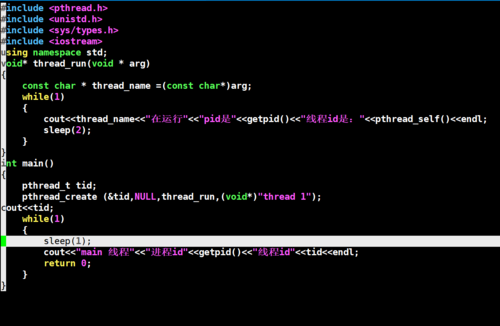在Linux中,pthread_create是一个用于创建线程的函数,它属于POSIX线程库(pthread库),是Linux下进行多线程编程的重要工具之一。
pthread_create函数的原型如下:
#include <pthread.h> int pthread_create(pthread_t *thread, const pthread_attr_t *attr, void *(*start_routine) (void *), void *arg);参数说明:
thread:指向一个pthread_t类型的指针,用于存储新创建线程的标识符。
attr:指向一个pthread_attr_t类型的指针,用于设置线程的属性,如果设置为NULL,则使用默认属性。
start_routine:指向一个函数指针,该函数是新线程的入口点,即线程执行的函数。
arg:传递给线程入口函数的参数。
返回值:
成功:返回0。
失败:返回错误码。
在使用pthread_create创建线程之前,需要先初始化线程属性和创建线程ID,可以使用以下步骤完成这些操作:
1、定义线程函数:首先需要定义一个线程函数,该函数将作为新线程的入口点执行,线程函数的原型为void *function_name(void *),其中function_name是自定义的函数名,void *表示函数的返回类型和参数类型均为指针类型。
2、初始化线程属性:使用pthread_attr_init函数初始化线程属性对象,如果不需要设置特定属性,可以将其设置为NULL。
3、设置线程属性:如果需要设置线程的属性,可以使用pthread_attr_set*系列函数进行设置,可以使用pthread_attr_setdetachstate函数设置线程的分离状态。
4、创建线程ID:使用pthread_t类型的变量来存储新创建线程的标识符。
5、创建线程:调用pthread_create函数创建线程,并将返回值赋给一个整型变量以判断是否成功创建线程。
6、清理资源:如果设置了线程属性,需要使用pthread_attr_destroy函数销毁线程属性对象。
下面是一个示例代码,演示了如何使用pthread_create创建线程:
#include <stdio.h> #include <pthread.h> void *print_message(void *arg) { printf("Hello from new thread! "); return NULL; } int main() { pthread_t thread; // 定义线程ID变量 int result; // 定义返回值变量 pthread_attr_t attr; // 定义线程属性变量 // 初始化线程属性对象 pthread_attr_init(&attr); // 设置线程属性(此处省略) // 创建线程ID并创建线程 result = pthread_create(&thread, &attr, print_message, NULL); if (result != 0) { printf("Failed to create thread. Error code: %d ", result); return 1; } else { printf("Thread created successfully. "); } // 等待线程结束(此处省略) // 清理资源(此处省略) return 0; }上述代码中,我们定义了一个名为print_message的线程函数,该函数将在新线程中执行,在主函数中,我们使用pthread_create函数创建了一个新线程,并将返回值保存在result变量中以判断是否成功创建线程,如果创建成功,将输出"Thread created successfully.";否则,将输出错误信息并返回1,我们需要等待线程结束并清理相关资源。
FAQs:
Q1: pthread_create函数的返回值是什么?如何判断线程是否成功创建?
A1: pthread_create函数的返回值为0表示成功创建线程,非0表示失败,可以通过检查返回值来判断线程是否成功创建,如果返回值为0,表示成功;否则,可以根据具体的错误码来确定失败原因,常见的错误码包括EINVAL(无效参数)、ENOSYS(系统不支持)、ESRCH(找不到对应的资源)等。